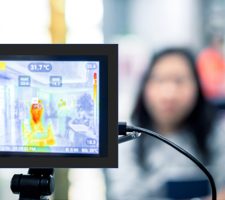The answer would be proxy server. We all are busy in surfing internet and asking for information from the web. But have you ever given a thought how your request for a page are is delivered?
When you request for a page to the internet, it searches for your page in that server and provides you the page. But sometimes you have also noticed that you are unable to view certain pages/sites. Your IP address is been blocked by them. But no worries you can view that particular page with help of a proxy server.
An online proxy server is a gateway or acts as a middleman between your IP address and the internet. No communication takes place between client
(web browser like Chrome or Firefox) and server (Apache, Tomcat etc). When you are using proxy server, your request for that particular site/page passes through the proxy server to the target server. Once the file is obtained, proxy server sends the file from the target server to the client computer.
Many a times you will be searching for the same file/page. As a result online proxy server stores that page/file in the cache memory. When you will request for that page, proxy server delivers the page from the cache memory instead of requesting the original server again. This saves your time and improves the internet efficiency.

There are several types of online proxy server:
- Forwarding proxy – acts as a middleman between client computer and server/internet. It takes the request from the client computer to the target server and in turn returns the requested page/file to the client computer.
- Open proxy – hides your IP address from the internet so that you will remain anonymous during internet activity. If you want to access any restricted site /page, you can do so through proxy server. Proxy servers provide a different IP address which is visible to that particular site and hence the server never comes to know the actual site address from where the request has. Hence, you will remain anonymous during the entire process.
- Reverse proxy – acts as an ordinary server. The client computer thinks that it is connected to the target server but actually it is the proxy server.
- CGI(Common Gateway Interface) proxy – is mainly used to access sites which are blocked by corporate companies, education institution etc. Social media sites like Facebook,Iinstagram are mainly blocked by the companies which can be accessed via CGI.
- Transparent proxy – doesn’t hide the client information i.e., the IP address. It helps to unblock the site/page but anonymity is not provided for the users.
Thus, can be concluded that a proxy server has two purposes:
- To hide client information from the remote server
- To speed up access to a resource by storing data in cache memory.