Internet has become a part and parcel of human life. It has reduced the geographical distances and has helped to connect people from all over the world. Many of us connect to the internet through wi-fi router. But how many of us know what actually makes the communication possible. It is the ip address which helps one device to recognise the other to which it has to be connected.
Many might have the question, ‘How do I get into my router?’ No, you don’t need to be a techie to do that. One can change the name, password, security level of the network and change a variety of other options by logging into the router’s software.
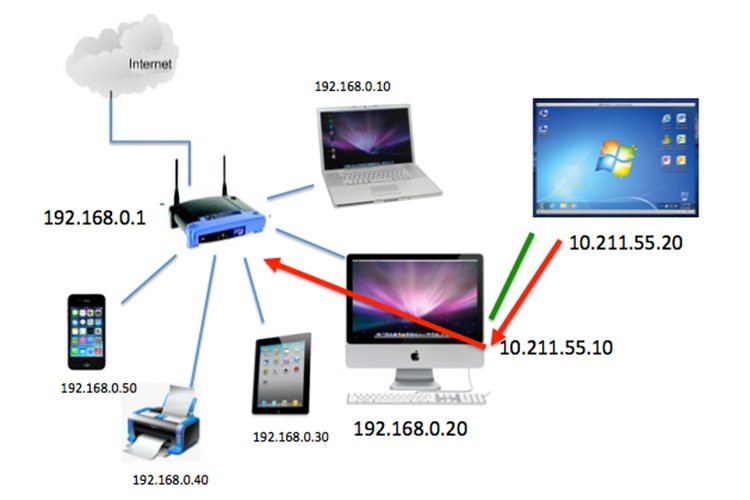
There may come a time when you need to know the ip address of your router. There are plenty of sites which can help you with the task. You can log into your router’s firmware through any browser. All you have to do is type the ip address of your router at the address field. You can confirm the ip address of your router by opening up the command prompt within the Windows.
Why do you need to get into the router?
There might be several reasons to change the configuration of your home router. The reasons might vary with person to person. But the process to log into the router is the same for all routers. Here are some of the reasons for which one would need to log into the the router’s firmware-
- Changing the name (SSID) of the wireless network.
- Changing the password of your wireless network.
- The router controls the traffic on networks. So, one may also like to access the router settings to change the router’s firewall rules to allow inbound or outbound traffic on specific network ports.
- Changing the username and password used to access the administration interface of your router.
- Setting parental control to restrict the access to specific websites from your network.
Though, we all are active internet users, these are some little things that many of us have only little knowledge about.



